Score
coinsmart
Canada
5-10 years
Common Financial Service License|
Suspicious Overrun|
High potential risk
https://www.coinsmart.com/
Website
Influence
C
Influence Index NO.1
Canada 2.28
Biz Area
Search Statistics
Advertising
Social Media Index
Exchange License
FINTRACOver-Operation
Common Financial Service License
coinsmart Exchange Info
WikiBit Risk Alerts
2The number of this Exchange's nagitive field survey reviews has reached 1, please be aware of the risk and the potential scam!
Common Financial Service License goes beyond their business with the Canada FINTRAC license (License No.: M18755033), please be aware of the risk!

Website

Relationship Mapping

Social Media

Trade Type

Keywords

Time Machine

White Paper

Related Software

Github

Related Docs

All Corps

New Arrival
Trading statistics
Influence
Yesterday Vol
7 Days
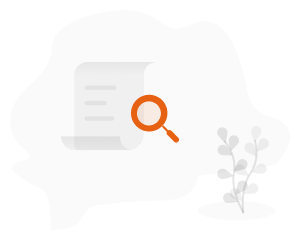
Exchange Market Research
coinsmart User Reviews
| Founded | 2-5 years |
| Regulation | FINTRAC (Exceeded) |
| Supported Cryptocurrencies | 16 |
| Fees | 0.2%-30% |
| Funding Methods | Interac e-Transfer, Interac e-Transfer, Credit/Debit Cards, Smartpay |
| Customer Service | Live chat, Social media |
Coinsmart Overview
CoinSmart is a cryptocurrency exchange that provides a user-friendly platform for trading and investing in various digital assets. Offering a diverse range of cryptocurrencies for trading, Coinsmart focuses on security, convenience, and accessibility. With features like OTC trading and personalized services for premium users, the platform aims to cater to both newcomers and experienced traders in the cryptocurrency market.
The trading platform used by the site is called “CoinSmart - Buy Bitcoin Now”. Users have access to a variety of methods for making deposits and withdrawals, including Interac e-Transfer, Interac e-Transfer, Credit/Debit Cards, Smartpay.
Pros & Cons
| √ Pros | × Cons |
| • Numerous security measures available | • Exceeded FINTRAC regulatory license |
| • Multiple payment methods | • Limited tradable cryptocurrencies |
| • SmartPay available | |
| • OTC & personalized services for premium traders | |
| • Rich educational resources |
Regulatory Compliance
WikiBit obtains regulatory information through various channels, including official regulatory websites, public records, and direct communication. The platform's team verifies the authenticity of regulatory licenses and certifications by cross-referencing the information from multiple reputable sources.
WikiBit aims to offer reliable and accurate regulatory information to help traders make informed decisions when choosing exchange/token/project.
As of August 2023, coinsmart reportedly holds an exceeded Common Financial Service License from the Financial Transactions and Reports Analysis Centre of Canada (FINTRAC) with the license no. M18755033.
These licenses reflect coinsmart's compliance with regulatory requirements in different jurisdictions and underscore its commitment to operating within established legal frameworks.
Is coinsmart Safe?
coinsmart has implemented several security measures to enhance the safety of its platform and user funds.
• Two-factor Authentication
coinsmart has implemented Two-factor Authentication (2FA). With 2FA, users are required to provide an additional verification step, typically through a mobile app or SMS code, in addition to their regular login credentials. This adds an extra layer of security and reduces the risk of unauthorized access to user accounts, ensuring a safer and more secure trading experience for its users.
• Bitgo and Fireblocks
By harnessing the capabilities of industry leaders Bitgo and Fireblocks, they've elevated their safeguarding measures to a remarkable level. It's like teaming up with the superheroes of the crypto security world. With the combined might of these custody providers, CoinSmart ensures that users' assets are shielded by cutting-edge technology and expertise.
• Strict privacy policy
At coinsmart, the implementation of a comprehensive privacy policy plays a pivotal role in fortifying their security measures. This policy is designed to safeguard the personal and financial information of their users, ensuring that sensitive data remains confidential and is not shared with unauthorized parties.
• Cold storage
Coinsmart employs cold storage. This method involves storing the majority of cryptocurrencies offline, disconnected from the internet. It's like tucking away your valuables in a virtual safe that's virtually impenetrable to online threats. By isolating assets from potential hacking attempts, Coinsmart ensures that even in the face of cyber turbulence, your crypto holdings remain secure and protected.
While coinsmart has taken significant steps to enhance security and user protection, no exchange or platform is entirely immune to risks. Cryptocurrency trading inherently carries certain risks, and users should take additional precautions to safeguard their assets.
Some recommended practices include using strong passwords, enabling 2FA, being cautious of phishing attempts, and storing a significant portion of your funds in secure hardware wallets rather than on the exchange.
Cryptocurrencies Available
CoinSmart provides a diverse and comprehensive selection of cryptocurrencies available for trading in CAD, USD, and EUR. This variety allows users to seamlessly navigate between different fiat currencies while accessing a range of prominent digital assets. Among the 16 cryptocurrencies offered are popular names such as Bitcoin (BTC), Ethereum (ETH), Litecoin (LTC), Bitcoin Cash (BCH), Stellar (XLM), EOS (EOS), USD Coin (USDC), Cardano (ADA), Dogecoin (DOGE), Polkadot (DOT), Shiba Inu (SHIB), Chainlink (LINK), Uniswap (UNI), Solana (SOL), Polygon (MATIC), and Avalanche (AVAX). This array of options empowers users to diversify their portfolios and engage in a broader spectrum of crypto trading possibilities.
How to open an account?
Opening an account on CoinSmart is a straightforward process that can be completed with ease by following these simple steps:
1. Visit the CoinSmart Website: Begin by going to the CoinSmart website https://www.coinsmart.comand locate the “Sign Up” button. Click on this button to initiate the account creation process.
2. Provide Your Email Address: Enter your valid email address in the designated field. This email address will serve as your point of contact for account verification and communication.
3. Set a Strong Password: Create a robust and secure password that you haven't used elsewhere. This password is crucial for safeguarding your CoinSmart account against unauthorized access.
4. Select Your Country of Residence: Choose your country of residence from the dropdown menu provided. This information is necessary for regulatory compliance and to determine the services available to you.
5. Accept Terms of Service and Privacy Policy: Take a moment to carefully review and understand CoinSmart's Terms of Service and Privacy Policy. Once you are in agreement with these terms, simply check the box provided.
6. Click “Sign Up”: Once you've filled in all the required information and accepted the terms, proceed by clicking the “Sign Up” button to complete the account creation process.
7. Verify Your Email Address: Shortly after, CoinSmart will send a verification email to the address you provided during registration. Access your email inbox and click on the verification link to confirm your identity and activate your CoinSmart account.
8. Complete KYC Verification (Know Your Customer): To ensure adherence to regulatory standards, CoinSmart will require you to undergo KYC verification. This involves submitting personal details such as your full name, date of birth, and a government-issued ID (e.g., passport or driver's license). Follow the platform's instructions to upload the necessary documents.
9. Set Up Two-Factor Authentication (2FA): For added security, CoinSmart highly recommends enabling two-factor authentication (2FA). This extra layer of protection requires a code from your mobile device in addition to your password during login. Follow the platform's instructions to set up 2FA.
10. Fund Your Account: Once your account is successfully verified and 2FA is activated, you can proceed to fund your CoinSmart account. The platform offers various deposit methods, including bank transfers, debit cards, or cryptocurrency transfers. Simply follow the provided instructions to deposit funds into your account.
11. Start Trading Cryptocurrencies: With your account funded, you are now ready to begin trading a diverse selection of cryptocurrencies on the CoinSmart platform. Explore the platform's various trading pairs, order types, and charting tools to enhance your trading experience.
How to buy cryptos?
Here's a step-by-step guide on how to purchase cryptocurrencies on CoinSmart:
Log in to Your CoinSmart Account: Begin by visiting the CoinSmart website https://www.coinsmart.comand sign in to your account using your registered email address and password.
Fund Your Account: If you haven't already funded your CoinSmart account, you'll need to do so in order to buy cryptocurrencies. Click on the “Deposit” button located at the top of the webpage. Choose your preferred deposit method, which could be a bank transfer, credit/debit card, or cryptocurrency transfer. Follow the provided instructions to complete the deposit.
Navigate to the “Buy Crypto” Section: Once your account is funded, find the “Markets” tab or section on the CoinSmart homepage. From there, select the “Buy Crypto” option.
Select the Cryptocurrency You Want to Buy: You'll see a list of available cryptocurrencies. Click on the specific cryptocurrency you intend to purchase.
Enter the Desired Amount: In the provided field, specify the amount of cryptocurrency you wish to buy. You can enter this amount in either fiat currency (e.g., USD, EUR, CAD) or cryptocurrency units (e.g., BTC, ETH, LTC).
Choose Your Order Type: Opt for the order type that suits your preferences. CoinSmart offers different order types, including market orders (executed immediately at the current market price), limit orders (specify a price for execution), and stop orders (triggered when the market reaches a certain price level).
Review and Confirm Your Order: Thoroughly review the order details, which include the chosen cryptocurrency, purchase amount, order type, and the estimated execution price or price range. Once you are satisfied with the details, click on the “Buy” button to place your order.
Monitor Your Order: Your order will be added to your order book. Keep track of its progress and check its status under the “Orders” section within your CoinSmart account.
Withdraw Your Cryptocurrency: After your order is successfully completed and the cryptocurrency is available in your CoinSmart account, you can proceed to withdraw it to your external wallet. Click on the “Wallets” tab, select the specific cryptocurrency you want to withdraw, and follow the provided instructions to initiate the withdrawal process.
Fees
When it comes to trading fees, Coinsmart offers a straightforward structure.
For a single trade, the commission stands at 0.20%, ensuring cost-efficient transactions for users. Should you engage in a double trade, the fee is slightly adjusted to 0.30%, still providing a reasonable option for those looking to make multiple trades.
| Trading fees | fee |
| Commission | 0.20% for single trade0.30% for double trade |
For staking enthusiasts, Coinsmart offers an attractive opportunity with a fixed staking fee of 30% for popular cryptocurrencies like Polygon, Solana, Ethereum, and Polkadot. This means that users can engage in staking activities and earn rewards while enjoying a straightforward and consistent fee structure.
| Token | Symbol | Staking Fee |
| Polygon | MATIC | 30% |
| Solana | SOL | 30% |
| Ethereum | ETH | 30% |
| Polkadot | DOT | 30% |
Funding Methods
Coinsmart offers a diverse range of funding methods to cater to different user preferences. You can swiftly deposit funds through Interac e-Transfer, ensuring a hassle-free experience for Canadian users. For those seeking a traditional route, Bank Wire offers a secure and reliable option. Additionally, the convenience of Credit and Debit Cards lets you use familiar payment methods.
The icing on the cake is SmartPay, which simplifies cryptocurrency transactions for various purposes. The comprehensive array of funding options ensure a seamless and accessible onboarding process for users with varying needs and preferences.
Compare to Other Cryptocurrency Exchanges
| Exchange | coinsmart | Huobi | Coinbase |
| Fees | 0.02%-30% | 0.2% | 0% - 3.99% |
| Cryptos Available | 16 | 700+ | 200+ |
| Website | https://www.coinsmart.com/ | https://www.huobi.com/en-us/ | https://www.coinbase.com/ |
 Company Name
Company Name Phone of the company
Phone of the company Company Website
Company Website X
X Facebook
Facebook Customer Service Email Address
Customer Service Email Address Canada
Canada
21 ratings
View all comments