Score
Genesis
United States
5-10 years
MSB License|
United States Digital Currency License Revoked|
Suspicious Overrun|
Medium potential risk
https://genesistrading.com/
Website
Influence
C
Influence Index NO.1
United States 2.37
Biz Area
Search Statistics
Advertising
Social Media Index
Exchange License
FinCENOver-Operation
MSB License
NYSDFSRevoked
Digital Currency License
Genesis Exchange Info
WikiBit Risk Alerts
3United StatesNYSDFS (License No.: Unreleased) The regulatory status is abnormal, the official regulatory status is Revoked, please be aware of the risk!
MSB License goes beyond their business with the United States FinCEN license (License No.: 31000165781546), please be aware of the risk!
The number of the negative comments received by WikiBit have reached 4 for this Exchange in the past 3 months, please be aware of the risk!

Website

Relationship Mapping

Social Media

Trade Type

Keywords

Time Machine

White Paper

Related Software

Github

Related Docs

All Corps

New Arrival
Trading statistics
Influence
Yesterday Vol
7 Days
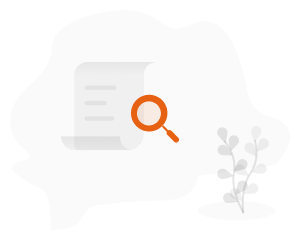
Exchange Market Research
Genesis User Reviews
| Aspect | Information |
| Company Name | Genesis |
| Registered Country/Area | United States |
| Founded Year | 2013 |
| Regulatory Authorities | Regulated by NYSDFS |
| Cryptocurrencies Offered/Available | Bitcoin, Ethereum, Ripple, Bitcoin Cash and more |
| Fees | The maker fee is 0.02%, while the taker fee is 0.04%. Margin trading fee of 0.075% per day |
| Deposit & Withdrawal | Bank transfer, digital currency transfer |
| Customer Support | Email addresses (info@genesistrading.com and press@genesistrading.com)Twitter(https://twitter.com/genesistrading) Facebook(https://www.facebook.com/genesistradingnyc/). |
Overview of Genesis
Genesis is a virtual currency exchange company based in the United States. It was founded in 2013 and is currently regulated by NYSDFS. The company offers a range of cryptocurrencies, including Bitcoin, Ethereum, Ripple, and Bitcoin Cash. Deposit and withdrawal options include bank transfers and digital currency transfers. Overall, Genesis has been making strides in the virtual currency exchange industry since its establishment in 2013.
Pros and cons
| Pros | Cons |
| Wide range of cryptocurrencies offered | Limited educational resources |
| Various payment method | Not ideal for beginners |
| Security measures | |
| Regulated by NYSDFS |
Regulatory Authority
Genesis is subject to regulation by two regulatory agencies. The first agency is the New York State Department of Financial Services (NYSDFS), which grants the exchange a Digital Currency License. However, the specific Regulation Number for this license is not disclosed. The regulatory status of NYSDFS for Genesis is considered “Regulated.”
The second regulatory agency is the Financial Crimes Enforcement Network (FinCEN), which has granted the exchange an MSB License. The Regulation Number for this license is 31000165781546. However, it is important to note that Genesis has exceeded the regulatory threshold set by FinCEN. The license type granted by FinCEN to Genesis is “MSB License.” Genesis Global Trading, Inc. and Genesis Global Capital LLC are the respective license names for the Digital Currency License and the MSB License.
These regulatory agencies provide oversight and regulation to ensure compliance with financial and anti-money laundering regulations.
Security
Genesis takes security seriously. The platform uses a number of security measures to protect user funds, including:
Cold storage: The majority of user funds are stored in cold storage, which means that they are offline and not connected to the internet. This makes them much more difficult to hack.
Multi-factor authentication: Users must enter two different pieces of information to log in to their account, such as their username, password, and a code sent to their phone. This helps to prevent unauthorized access to accounts.
Encryption: Genesis encrypts all user data, including their passwords, credit card numbers, and Social Security number. This means that their data is scrambled so that it cannot be read by unauthorized people.
Physical security: Genesis's data centers are located in secure facilities that are protected by 24/7 security. This helps to prevent unauthorized access to data.
Cryptocurrencies available
Genesis offers a range of cryptocurrencies for trading, including popular options such as Bitcoin, Ethereum, Ripple, and Bitcoin Cash.
How to open an account?
The registration process for Genesis can be completed in six simple steps.
Visit the Genesis website and click on the “Get In Touch” button to begin the registration process.
2. Fill out the required information, including your full name, email address, and password.
3. Verify your email address by clicking on the link sent to your email inbox.
4. Provide additional personal information, such as your date of birth and phone number, to complete the verification process.
5. Agree to the terms and conditions of the exchange and review the privacy policy.
6. Once all the necessary information is provided and verified, your Genesis account will be created, and you can start trading cryptocurrencies on the platform.
How to Buy Cryptos?
Here is a step-by-step process on how to buy cryptocurrencies on Genesis:
Step 1: Create an Account
To create an account on Genesis, you will need to provide some basic information, such as your name, email address, and country of residence.
Step 2: Complete KYC/AML Verification
Once you have created an account, you will need to complete the Know Your Customer (KYC) and Anti-Money Laundering (AML) verification process. This process involves providing additional information about yourself, such as your source of funds and occupation.
Step 3: Deposit Funds
Before you can buy cryptocurrencies, you will need to deposit funds into your account. Genesis supports a variety of deposit methods, including bank transfers, wire transfers, and ACH transfers.
Step 4: Select the Cryptocurrency You Want to Buy
Once you have deposited funds, you can select the cryptocurrency you want to buy. Genesis offers a wide variety of cryptocurrencies, including Bitcoin (BTC), Ethereum (ETH), and Tether (USDT).
Step 5: Place an Order
Once you have selected the cryptocurrency you want to buy, you can place an order. Genesis offers a variety of order types, including market orders, limit orders, and stop-loss orders.
Step 6: Review and Confirm Your Order
Before you submit your order, you will need to review and confirm the details. Once you have confirmed your order, it will be executed by the Genesis trading system.
Fees
Here are the fees charged by Genesis:
Spot trading fees: Genesis charges a maker-taker fee structure for spot trading. Makers are those who add liquidity to the market by placing limit orders, while takers are those who remove liquidity by placing market orders. The maker fee is 0.02%, while the taker fee is 0.04%.
Margin trading fees: Genesis charges a margin trading fee of 0.075% per day. This fee is charged on the margin balance, which is the amount of funds that you have borrowed from Genesis to trade with.
Withdrawal fees: Genesis charges withdrawal fees for all cryptocurrencies. The withdrawal fee varies depending on the cryptocurrency. For example, the withdrawal fee for Bitcoin is 0.00005 BTC.
Deposit fees: Genesis does not charge any deposit fees for fiat currencies. However, there may be deposit fees for cryptocurrencies, depending on the cryptocurrency.
In addition to these fees, Genesis also charges a number of other fees, such as:
VIP membership fees: Genesis offers a VIP membership program that offers a number of benefits, including lower trading fees. The VIP membership fee varies depending on the level of membership.
Referral fees: Genesis pays a referral fee to users who refer new users to the platform. The referral fee is 20% of the trading fees that the referred user generates.
Deposit & Withdrawal
Deposit methods
Wire transfer: This is the most common way to deposit money into Genesis. It is free and typically takes 1-2 business days to process.
ACH: This is a way to deposit money into your Genesis account from another bank account. It is free and typically takes 1-3 business days to process.
Cryptocurrency: You can deposit cryptocurrencies into your Genesis account. The processing time for cryptocurrency deposits varies depending on the cryptocurrency.
Withdrawal methods
Wire transfer: This is the most common way to withdraw money from Genesis. It is free and typically takes 1-2 business days to process.
ACH: This is a way to withdraw money from your Genesis account to another bank account. It is free and typically takes 1-3 business days to process.
Cryptocurrency: You can withdraw cryptocurrencies from your Genesis account. The processing time for cryptocurrency withdrawals varies depending on the cryptocurrency.
Processing times
The processing times for deposits and withdrawals may vary depending on the method you use. For example, wire transfers typically take 1-2 business days to process, while ACH deposits typically take 1-3 business days to process.
2025-05-02 00:04

2025-01-06 18:00

2024-12-30 04:56

2024-12-29 19:04

2024-12-26 23:39

2024-09-26 17:08

2024-09-23 20:12
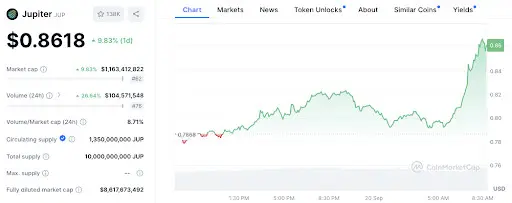
2024-08-29 22:03

2024-08-08 05:22

 Company Name
Company Name Phone of the company
Phone of the company Company Website
Company Website X
X Facebook
Facebook Customer Service Email Address
Customer Service Email Address
15 ratings