OPCT
$ 0.00 USD
$ 0.00 USD
$ 0.00 0.00 USD
$ 0.00 USD
$ 0.00 USD
$ 0.00 USD
$ 0.00 USD
$ 0.00 USD
0.00 0.00 OPCT
Github Messages
More
Warehouse
Opacity Storage
Github's IP Address
[Copy]
Codebase Size
8
Last Updated Time
2020-01-22 23:30:41
Language Involved
--
Agreement
--
Crypto token price conversion
Current Rate0
0.00USD
WikiBit Risk Alerts
1WikiBit has marked the token as air coin project for we have received overwhelming complaints that this token is a Ponzi Scheme. Please be aware of the risk!
OPCT Price Chart
Opacity introduction
 Markets
Markets3H
0.00%
1D
0.00%
1W
0.00%
1M
0.00%
1Y
0.00%
All
0.00%
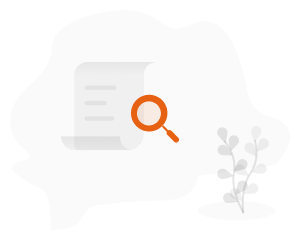
| Aspect | Information |
| Short Name | OPCT |
| Full Name | Opacity |
| Founded Year | 2018 |
| Support Exchanges | Kucoin and Mercatox |
| Storage Wallet | Software Wallets like MetaMask andMyEtherWallet (MEW) or Hardware Wallets like Ledger Nano S/X andTrezor |
Overview of Opacity (OPCT)
Opacity is a privacy-focused cloud storage provider that differentiates itself from mainstream options like Dropbox and Google by emphasizing data privacy. It offers secure storage solutions without requiring personal identification information, ensuring that user data such as intellectual property, personal photos, and legal documents remain private.
Users can access Opacitys services by purchasing the Opacity token (OPCT), a type of utility token used to buy private storage plans on the platform. These plans guarantee that only the holder of the private key can access their stored data, enhancing security and privacy for individuals, small businesses, and enterprises alike.
Pros and Cons
| Pros | Cons |
| No personal data required for accounts; anonymous file storage. | Competes with established providers. |
| Client-side encryption; decentralized storage. | Use of cryptocurrency may deter new users. |
| Easy-to-use interface for managing files. | OPCT token price fluctuations. |
| Open-source; community input drives improvements. | Platform success tied to OPCT token demand. |
| Tokens used for transactions incentivize participation. | Future regulations could impact operations. |
What Makes Opacity (OPCT)Unique?
Opacity (OPCT) stands out in the cloud storage market due to its robust privacy measures. It ensures 100% private payments, accounts, and file storage. Files are encrypted client-side and fragmented into chunks, making them unreadable without the account handle. Additionally, files are not tied to the account holder's identity, enhancing anonymity even if a file is somehow identified. This zero-knowledge approach guarantees complete data protection.
Opacity is also user-friendly, catering to both average users and developers. Developers can utilize the Opacity API to build and launch decentralized applications (dapps), earning OPCT from users who benefit from enhanced platform functionalities. Large enterprises can collaborate with Opacity for secure, private, and encrypted data solutions that integrate seamlessly with existing systems.
How Does Opacity (OPCT) Work?
Opacity (OPCT) operates as a decentralized cloud storage platform that prioritizes user privacy and security through its unique architecture and use of blockchain technology. Heres how it works:
Encryption and File Splitting: When a user uploads a file to Opacity, the file is first encrypted on the client side. This means that encryption happens on the user's device before the file ever reaches the server. After encryption, the file is split into smaller chunks. This fragmentation further enhances security because even if one piece is intercepted, it cannot be used without the other parts.
Storage with Anonymity: Each chunk is stored on different nodes within the Opacity network without any identifiable information linking back to the user or even to other chunks of the same file. This approach ensures that files are not only secure but also remain private and anonymous.
Zero-Knowledge Proof: Opacity implements a zero-knowledge proof system where they do not store any personal data about users. The platform does not require users to provide personal identification information to create an account or use services. This policy supports strong anonymity and privacy.
Access through Handles: Instead of traditional login methods, access to files is granted through unique cryptographic handles known only to the user. These handles act as both the locator and the decryption key for the files but are never stored on Opacity servers, ensuring that only the owner can access their data.
Token-Based Economy: The OPCT token underpins transactions within the Opacity ecosystem. Users spend OPCT tokens to purchase storage plans according to their needs. Additionally, node operators earn OPCT tokens by providing storage space and maintaining data availability and security on the network.
Developer Integration: Developers can integrate with Opacitys API to build decentralized applications (dapps) that leverage Opacity's secure storage solutions. This flexibility allows for a broad range of applications beyond simple file storage, from media sharing platforms to document archiving systems.
Exchanges to Buy Opacity (OPCT)
Opacity (OPCT) is accessible for trading on several cryptocurrency exchanges, and it can be traded with Bitcoin (BTC) and Ethereum (ETH) pairs. As of November 2020, both Kucoin and Mercatox platforms support these trading pairs. Additionally, plans are in place to expand OPCT's availability to decentralized exchanges, including Uniswap, in the near future. This expansion will enhance accessibility and provide more options for trading OPCT.
How to Store Opacity (OPCT)?
Storing Opacity (OPCT) tokens securely involves choosing the right type of wallet that supports the token. Heres a step-by-step guide on how to store your OPCT tokens:
Choose a Compatible Wallet: First, you need to select a digital wallet that supports OPCT tokens. Since OPCT is an ERC-20 token, it can be stored in any wallet that supports Ethereum-based assets. Popular choices include MetaMask, MyEtherWallet, and hardware wallets like Ledger or Trezor for enhanced security.
Set Up Your Wallet: If you dont already have a wallet, download and install your chosen wallet. Follow the setup instructions carefully to create your wallet. Make sure to store your recovery phrases in a secure location.
Secure Your Wallet: Enhance the security of your digital wallet by enabling features such as two-factor authentication (2FA), using strong and unique passwords, and keeping your software up to date.
Receive OPCT Tokens: To store OPCT in your wallet, you will need to receive them from an exchange or another wallet. Go to the receive section of your wallet to find your ERC-20 address. This address is what youll use to receive OPCT tokens.
Transfer OPCT Tokens: From the exchange where you purchased OPCT, go to the withdrawal section and input your wallets ERC-20 address. Follow the instructions to transfer the tokens to your wallet.
Verify the Transfer: After sending the tokens to your wallet, check your wallet balance to confirm that the tokens have been successfully transferred. This verification helps ensure that your OPCT tokens are securely stored in your wallet.
Regularly Monitor Your Wallet: Keep an eye on your wallets activity and balance. Regular monitoring can help you notice any unauthorized access or discrepancies early on.
Is It Safe?
Storing Opacity (OPCT) tokens, like any digital asset, can be safe if proper security measures are taken. Here are key practices to ensure the safety of your OPCT tokens:
Use Reputable Wallets: Choose well-known and trusted wallet providers, especially those that regularly update their software to address new security threats.
Enable Security Features: Utilize all available security features offered by your wallet, such as two-factor authentication (2FA), multi-signature requirements, or biometric verifications.
Keep Software Updated: Regularly update your wallet software to ensure you have the latest security enhancements and protection measures.
Secure Your Private Keys: Never share your private keys or recovery phrases with anyone and store them in a secure offline environment, such as a safe or a dedicated hardware device.
Be Cautious with Transactions: Always double-check addresses before sending or receiving tokens and be wary of phishing attempts and suspicious links.
Consider Hardware Wallets for Large Amounts: For added security, especially if you are storing significant amounts of tokens, consider using a hardware wallet which keeps your private keys offline and immune to computer vulnerabilities.
FAQs
How does Opacity ensure user privacy?
Opacity encrypts files client-side before uploading and uses unique cryptographic handles for access, ensuring that files are not linked to user identities and only accessible by the owner.
Can I use fiat currency to pay for services on Opacity?
Currently, services on Opacity can only be purchased using OPCT tokens, which can be acquired on various cryptocurrency exchanges.
Is there a mobile app available for Opacity?
As of now, Opacity primarily operates through a web interface, but future updates regarding mobile app development will be announced as they become available.
What happens if I lose my access handle?
Losing your access handle means you cannot retrieve your files since it acts as both the locator and decryption key. It's crucial to keep it secure and backed up.
How can I start using Opacity for my storage needs?
To start using Opacity, create an account on their platform, purchase OPCT tokens from a supported exchange, and choose a storage plan that suits your needs.
Are there any geographical restrictions on using Opacity?
While Opacity aims to be globally accessible, users should ensure compliance with their local regulations regarding the use of cryptocurrencies and online data storage platforms.
Opacity User Reviews
Opacity-related information
Issue Time
2000-01-01
Platform pertained to
--
Current coin price
0.00
Market Cap
$0.00USD
Volume of Transaction
24h
$0.00USD
Circulating supply
0.00OPCT
Volume of Transaction
7d
$0.00USD
Change
24h
0.00%
Number of Markets


0 ratings